Last Update: 2024 - 05 - 21
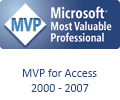
Windows 10 - Synaptics Touchpad - Solution for Left-Click not working
by Philipp Stiefel, originally published December 28th, 2018
last updated December 28th, 2018
I own a rather old Sony Vaio notebook (Model: VGN-BZ12VN), which is now a family notebook mostly used by my daughter. Originally there was Windows 7 installed on it. Then I upgraded it to Windows 8.1 and finally to Windows 10.
It has a built-in Synaptics Touchpad (Shows as “Synaptics PS/2 Port TouchPad” in Windows Device Manager). This touchpad was working fine in Windows 7. It was also working fine in Windows 8.1. But once I upgraded to Windows 10, the left mouse button stopped working. I.e. there was no left-click possible, neither by tapping the touchpad nor by pressing the built-in, physical left mouse button below.
I tried quite a lot to make it work again, like uninstalling/reinstalling the driver, manually updating the driver to the most recent version, removing and re-adding the device in Device Manager. Nothing worked. – Finally, I gave up. There was an external mouse attached to the computer most of the time anyway.
Just yesterday, I replaced the hard disk of that notebook with an SSD to speed up the old laptop. I reinstalled Windows 10 on that SSD from scratch. – The problem with the left-click of the Synaptics Touchpad still persisted as before.
I though, I give it one more try to get it to work. Just to make sure it’s not the buttons being physical broken, I tried to swap the mouse buttons to check this.
I went to the “Mouse & touchpad” settings in Windows 10 and opened the “Additional mouse options”.
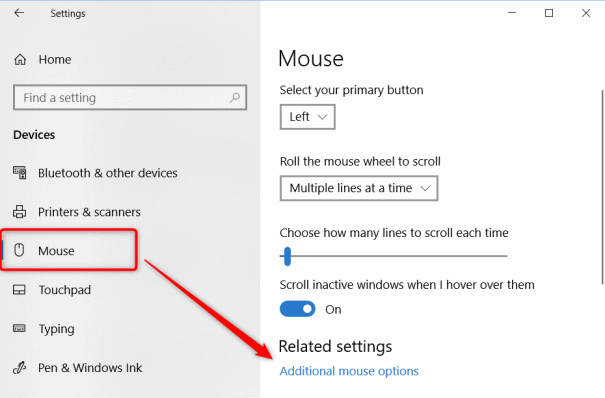
There I switched the buttons in the Mouse Properties configuration dialog and clicked Apply.
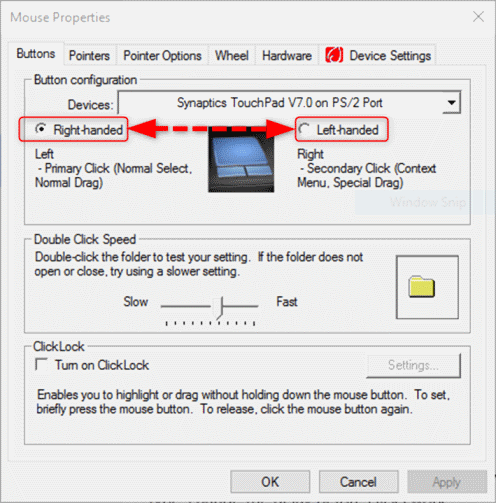
Instantly, all the buttons of the touchpad were working (with reversed functionality of course). So, at least, I could be sure it was not a hardware failure. This was great for diagnosis, but it was no long-term solution. So, I switched back to the standard right-hand-buttons.
After a short while, I noticed the buttons were both still working. Now with the desired right-hand-configuration. The touchpad continued to work even after restarting the computer multiple times.
I was speechless. This silly one-minute operation fixed an annoying problem that persisted despite dozen other tries, consuming hours, to fix it. – And, just to be clear, I did nothing else regarding this problem after reinstalling Windows 10!
Well, maybe this was just some sort of freak (mis-)configuration issue. However, my research revealed quite a lot of people having similar problems with the Synaptics Touchpad on Windows 10 and there seems to be no reliable fix around. Hence, I though, I publish this weird experience here. Maybe it will help someone.
If you suffer from this problem, just give it a try. It will cost you only a minute of your time and it can hardly mess anything up with your computer.
I will never share your email with anyone. You can unsubscribe any time.
This email list is hosted at Mailchimp in the United States. See our privacy policy for further details.
© 1999 - 2024 by Philipp Stiefel - Privacy Policiy



